How to Choose the Right Embroidery File Format
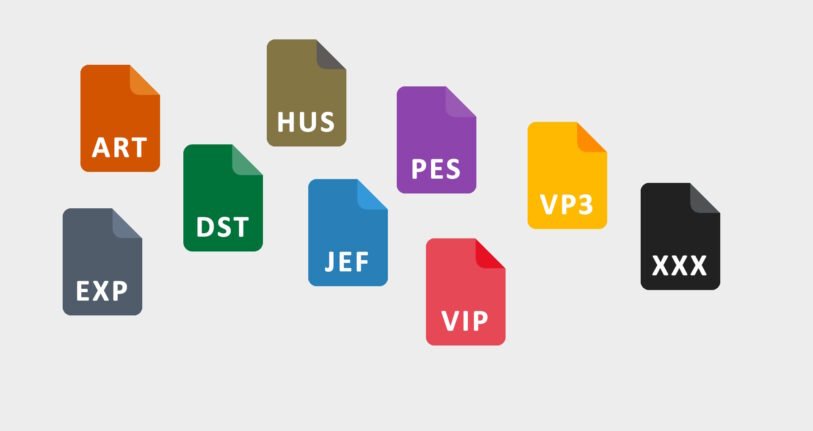
When it comes to embroidery digitizing, one of the most crucial decisions you’ll make is selecting the right file format for your design. The format you choose impacts the final product’s quality, machine compatibility, and ease of use. Whether you’re just starting out or you’re a seasoned professional, this guide from HashDigitizing.com will help you navigate the world of embroidery file formats and ensure your designs are stitch-ready.
Why File Format Matters in Embroidery
Embroidery file formats are essential because they contain the data your embroidery machine needs to accurately stitch out a design. This data includes the stitching sequence, stitch types, thread colors, and design dimensions. Using the wrong format can result in errors, poorly executed designs, or even machine malfunctions.
At HashDigitizing.com, we understand how important it is to choose the right file format for your embroidery projects. With our custom embroidery digitizing services, we ensure that every file is tailored to your machine’s needs, making the stitching process smooth and precise.
Common Embroidery File Formats and Their Uses
Here are the most common embroidery file formats you’ll encounter and when to use them:
- DST (Tajima)
- Best for: Commercial and industrial embroidery machines
- Why: DST is one of the most widely used formats across various machine types. It’s compatible with many embroidery machines, making it an excellent choice for large-scale projects. However, DST does not support color information, so you must specify color changes manually during the stitching process.
- PES (Brother)
- Best for: Home and small business embroidery machines
- Why: PES is the default format for Brother machines but is also supported by other machines. It allows for complex designs with color information, which is crucial for accurate results.
- JEF (Janome)
- Best for: Janome embroidery machines
- Why: If you’re working with Janome machines, JEF is your go-to format. It supports both single-needle and multi-needle machines and allows you to control stitch settings like speed and density.
- EXP (Melco)
- Best for: High-end commercial machines
- Why: EXP is a format developed by Melco and is ideal for machines that require high-quality, detailed stitching. It supports all kinds of stitch types, including satin, fill, and running stitches.
- VP3 (Husqvarna/Pfaff)
- Best for: Husqvarna Viking and Pfaff machines
- Why: VP3 is popular for detailed designs. It also supports additional stitch information like color changes and specialty stitches, making it an excellent choice for intricate, high-quality embroidery work.
- XXX (Singer)
- Best for: Singer embroidery machines
- Why: XXX is a versatile format for Singer machines and is compatible with many home embroidery setups. It allows for detailed stitch placements and color sequences.
How to Choose the Right Format for Your Embroidery Project
When selecting an embroidery file format, consider the following factors:
- Know Your Machine
The first step is to check what format your embroidery machine supports. Some machines only work with specific formats, so it’s essential to choose the right one. For example, Brother machines require PES, while Janome machines prefer JEF. - Design Complexity
Simple designs with basic stitching might be fine in a DST format, but for more intricate designs with multiple color changes, you may want to use PES or EXP. - Color Requirements
Some formats, like DST, don’t store color information. In this case, you may need to manually adjust colors during the stitching process. Formats like PES or VP3 are ideal for designs requiring multiple colors because they retain color information. - Machine Type
Each embroidery machine has its own set of compatible formats, so it’s important to ensure your file matches the machine type. Refer to your machine’s manual or manufacturer’s website for a list of supported file formats. - File Size
Larger designs with a lot of detail might need a higher-quality file format like EXP or VP3. For smaller, more straightforward designs, a simpler format like DST or JEF may be more appropriate.
At HashDigitizing.com, we ensure that your files are perfectly formatted for any machine or project. Our expert digitizers pay close attention to the details, ensuring that the right file format is selected based on your machine and design specifications.
Tips for Converting and Saving Files
If you need to convert embroidery files from one format to another, use quality software like Wilcom, TruEmbroidery, or Embird. These programs allow you to easily convert, edit, and optimize your designs.
- Always check for design integrity after conversion to ensure stitches and color sequences remain accurate.
- Test your designs: Before running a full production, always test the embroidery file on a small sample to catch any errors or issues.
With HashDigitizing.com, you can rest assured that our file conversion service will maintain the highest standards of quality. Our conversion process guarantees that your designs are optimized for the best results.
Final Thoughts
Choosing the right embroidery file format is critical for ensuring your designs translate seamlessly to the fabric. Whether you’re working with a home embroidery machine or an industrial setup, understanding which format works best for your machine and design will save you time, effort, and frustration.
At HashDigitizing.com, we offer expert digitizing services tailored to your needs, ensuring that your designs are perfectly suited to your machine and stitching requirements. By following the tips in this guide, you can confidently select the right format for any embroidery project, ensuring that your designs stitch out beautifully every time.




